For those of you who weren't able to stop by in person, I wanted to share with you a few of the highlights. Of course, there were cookies...but there was also Albums on Parade:
In years past I have had my customers bring their albums for display. But this year, I put out all of my Creative Memories Career albums for a special celebration of the past 16 years! Nine career albums completed! And probably enough recent pictures and memorabilia to do about three more!
When I first started my Creative Memories business in 1994, I was living in a little 500-square-foot apartment. I kept my inventory in two cardboard boxes in my closet. I only had room for 2 scrapbookers at a time so I thought it would be easy to fill up my workshops! I scheduled workshops all summer long and no-one came. I never cancelled though and instead I worked on my own albums. Then I would send out newsletters saying, "It was so exciting at last month's workshop, 26 pages were completed!" No-one knew it was only my 26 pages! Eventually people started coming to find out who was getting so many pages done. That was the beginning of a very exciting, challenging, and rewarding career.
Soon I had a team of Consultants joining me in this business and I was promoted to Unit Leader. My husband and I bought a condo and had a little more room. I started holding monthly meetings for my team. My workshops were growing and we started having at-large events at local colleges and athletic clubs. My meetings were soon filled-to-capacity and people were sitting on our stairs just to fit. We had to move our meetings to a local hotel ballroom. It was a highlight when doing what I loved (scrapbooking, writing, taking photos) turned into a rewarding career. The company sent me on several all-expense-paid Incentive Trips as well as on-stage recognition and exclusive Leadership events.
In 2001 I reached my dream of promoting to Director. I had a team of leaders and over 200 Consultants on my team with over a million dollars in sales! I was living the American Dream. A highlight that year was picking up all of my leaders in a stretch limousine and taking them to our annual Christmas Tea in a limo - all paid for by 'my little home business.'
The biggest highlight though is personal growth and the friends I have made along the way. I was so shy when I first started this business! Oh my. I couldn't even stand in front of a small group of people so I would sit alongside them and teach how to scrapbook. Never would I have imagined that years later I would speak at National Convention in front of 4,000 women and feel completely comfortable and excited doing it! My customers and my team are some of the most amazing women you will ever meet. Many of my team members have gone on to other direct sales companies and have reached the highest levels of leadership through what they learned with Creative Memories. I have stacks of cards and letters from customers and clients who have shared what an impact their scrapbooks have made on their family and their relationships.
I have enjoyed the flexibility of owning my own business. Thanks to you, I was able to add four babies to our family while still ordering $1,000+ per month during my four 'maternity leaves'. Thanks to you I was also able to maintain my business while my husband was deployed with the military for 9 months. Thanks to you, I have had an amazing career with Creative Memories. We still have the very best scrapbook albums and refill pages, made in the U.S.A. We still have an important mission: preserving the past, enriching the present, and inspiring hope for the future.
I hope you have a very Merry Christmas and a Happy New Year!!
Thanks for the Memories...













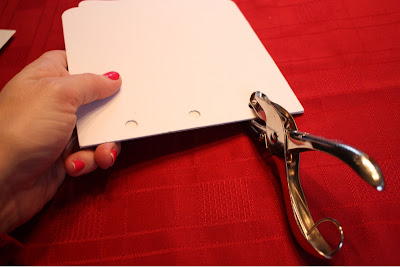












.jpg)
.jpg)
.jpg)
.jpg)


.jpg)
.jpg)
.jpg)
.jpg)
.jpg)
.jpg)

.jpg)
.jpg)



.jpg)
.jpg)
.jpg)
.jpg)
.jpg)
.jpg)
.jpg)
.jpg)
.jpg)
.jpg)