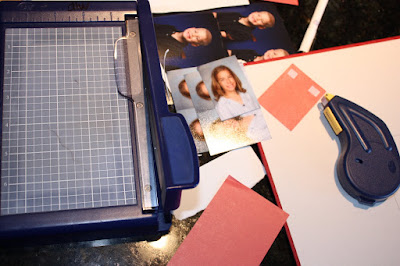(rev+0).jpg)
A personal trimmer works great for this. It's a sturdy little trimmer and trims wallet photos up nicely.
I keep a framed 8x10 photo of each of the kids in our hallway.
(rev+0).jpg)
I keep all of their 8x10's in the frame and just put the new one on top of the old ones each year. Before I hang the frame though, I take all the pictures out and line them up on the floor or the dining room table for our family to look at. It's a very fun activity! It's amazing to see the changes from preschool on up!
(rev+0).jpg)
5x7 pictures: I send to one grandma who requests them (and actually displays them in her home, God Bless her!) and file one 5x7 for each of their School Albums. I also file any Class Pictures for their School album as well.
Wallet photos: I keep one wallet photo of each child to update my mini brag book that I carry around in my purse and I give one set to My Hero to update his wallet. When I was a kid, I exchanged wallet photos with friends but that doesn't seem to be the trend around here. I do offer the kids wallet photos of their siblings to update their wallets (pick a good day to ask this).I use another set of wallet photos to update the Title Pages of our kid's School Albums. I label the picture with their age and grade.
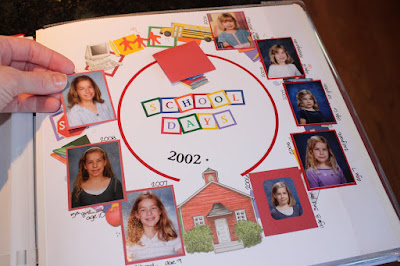(rev+0).jpg)
All of the extra wallet photos I tuck inside our Christmas cards going to family.
Pictures and album making can seem overwhelming but when you break it into bite-size steps (15 minutes, 30 minutes) you will be amazed at the things you can accomplish. All of the things that I did this past week were done in several quick steps:
1. trim photos
2. update 8x10 frames (and since I'm a busy mom of 4 kids, I did this in 4 steps on 3 different days!)
3. update mini brag book
4. ask hubby and family about updating their wallets - give them sets
5. update school album title pages (since i do this every year, all i had to do is add the mini wallet photo to the title page, label it and add a 5x7 photo to the appropriate grade section of the album)
6. set aside leftover wallet photos or other sizes to mail to relatives with Christmas packages/cards.
Happy Scrappin',
:DL
(rev+0).jpg)
(rev+0).jpg)
(rev+0).jpg)
(rev+0).jpg)
(rev+0).jpg)
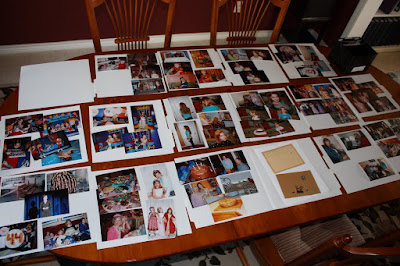(rev+0).jpg)
(rev+0).jpg)
(rev+0).jpg)
(rev+0).jpg)
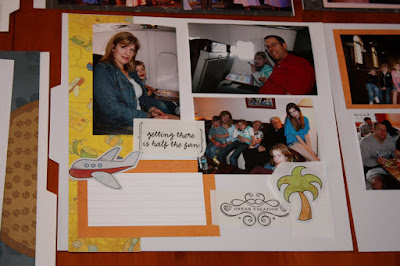(rev+0).jpg)
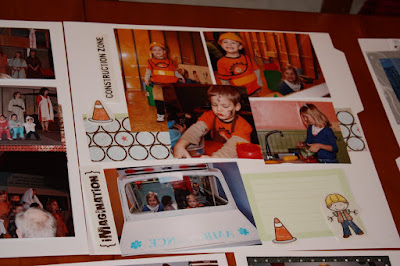(rev+0).jpg)
(rev+0).jpg)
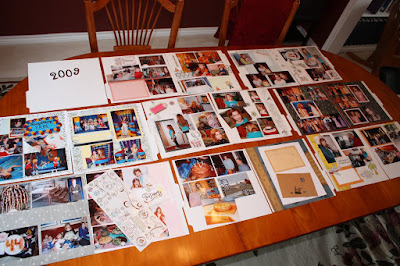(rev+0).jpg)
(rev+0).jpg)
(rev+0).jpg)
(rev+0).jpg)
.jpg)
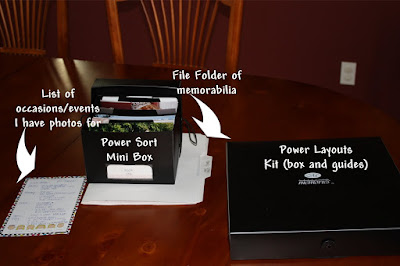
.jpg)
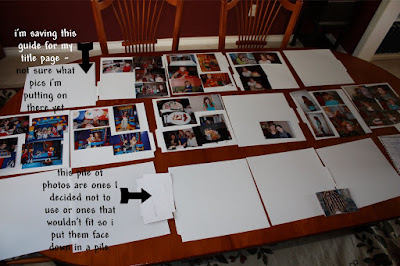
(rev+0).jpg)
(rev+0).jpg)
(rev+0).jpg)
(rev+0).jpg)
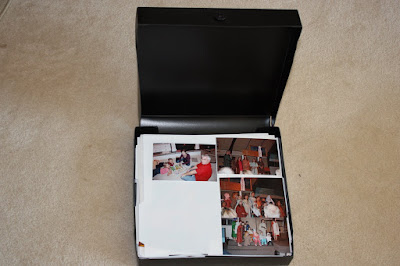(rev+0).jpg)
(rev+0).jpg)
(rev+0).jpg)
(rev+0).jpg)